Wow, what a quarter! As the product architect for Cascade over the past six years, I can easily say that this latest release is the one that I’m the most proud of. Cascade, our workflow automation and deployment tool, now incorporates new features and enhancements that make it faster and easier for DevOps teams to manage their applications.
We’ve significantly increased our investment in the tool by adding new developers to the team. This has enabled us to accelerate the value we’re developing for SecDevOps. I plan to share the near-term product roadmap in a future blog, including what we’re doing with automated testing and automated security testing, but for now I will focus on introducing the latest version of Cascade that we just released.
For those that aren’t aware of the offering, Cascade is a deployment tool that is bundled with Gitlab to support the entire software development life cycle. From project planning (issue management), code development support (git-based version control with Web IDE), customizable build, test, and deploy pipelines for bespoke infrastructure, Cascade and Gitlab together provide a full SecDevOps experience. With Cascade, users gain the ease of use of a PaaS, but a configuration that allows for custom infrastructure, compliance, SecDevOps, and workflow requirements.
So what’s new?
New 2.6 Release Highlights
Updated UI with New Features
The most important enhancement is the addition of a settings bar to the left of the project dashboard for admins. This allows quick access into editing the project without having to leave the project complete.
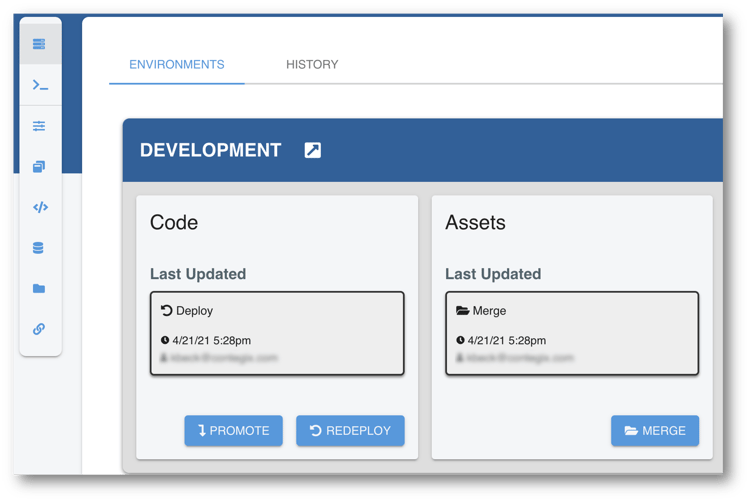
‣ Improved project edit experience. In previous versions, you had to “click through” the project edit wizard in order to make changes. With the new process you can edit any section of the settings and if that generated a default in another section, that change will be autogenerated without your intervention. This should lead to quicker edits.
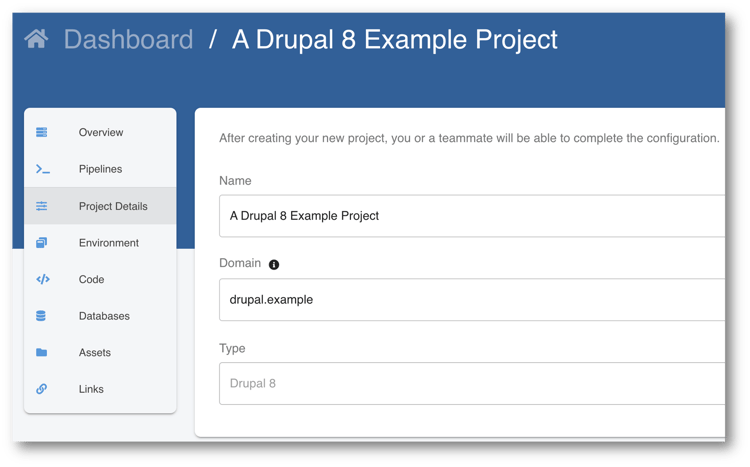
‣ Project Pipelines have been moved to better fit in with the flow of the project edit experience. This should fix the problem where it felt like you had to edit the project in one place and the pipelines in another. Now all the editing is done from the same settings menu. Stay tuned - a lot of future updates are planned for pipelines!
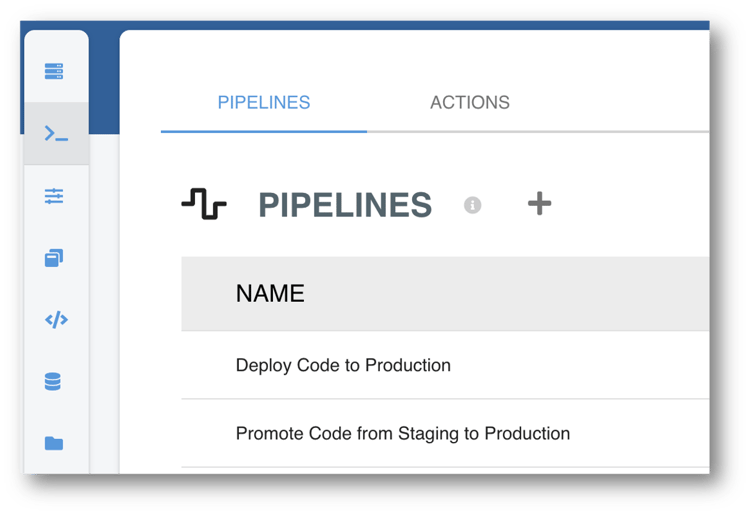
‣ The Create New project has been reduced from 8 steps to 3 for quicker project setups. Related to the above point, we provide sane defaults for the other settings pages and make them editable immediately after project creation as part of the above interface changes. This may sound like a distinction without a difference, but it allows users with stock setups to have a quicker setup experience.
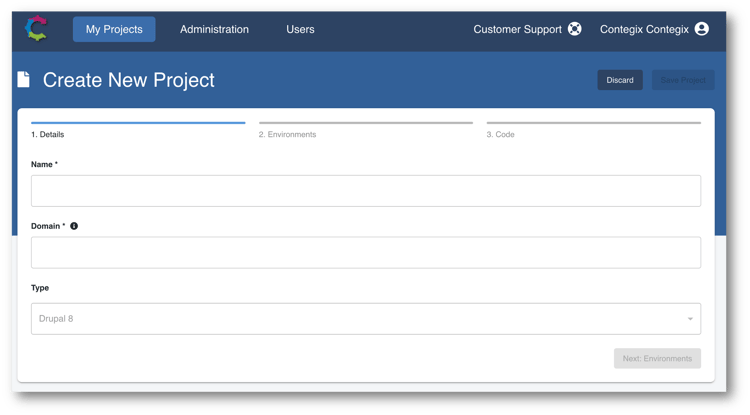
Additional Functionality
In terms of new functionality, we’ve added additional selectors for the user permissions page and consolidated the Global tab into the same screen. This should allow for quicker editing of permissions for customers with a large number of projects.
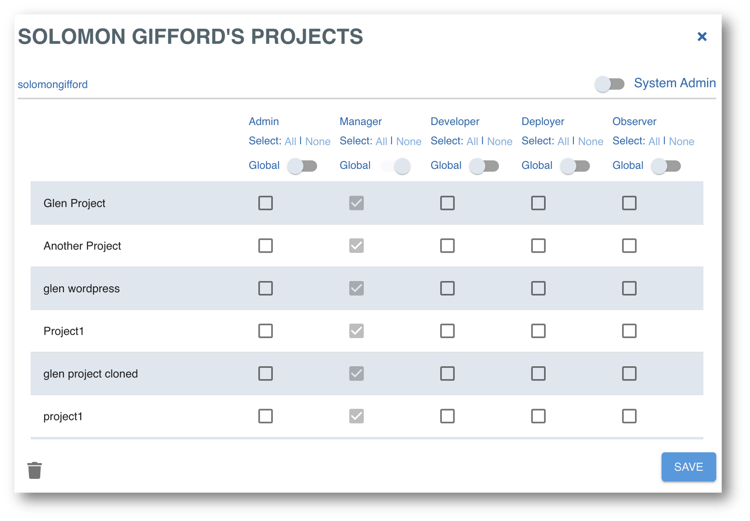
‣ Links, otherwise known as symlinks, can now point to a file instead of a directory.
‣ We also changed the order of how we deploy symlinks and flip the docroot to htdocs. The net result is that we have reduced the time a site is down during production deploys because we pre-stage the symlink creation during a deploy.
‣ Cascade now supports symlinks committed into gitlab.
Bug Fixes
Bug Fixes – a number of bug fixes were implemented!
‣ For example, calling drush from a script action would fail because drush sends messages to standard error even when the job succeeds. I consider this anti-pattern but the drush developers have indicated they do not intend to change this behavior. Our workaround involved redirecting the standard error to standard out in order to “ignore” the error messages while still displaying the feedback.
‣ Dangling symlinks that couldn’t be deleted can now be deleted. Further, we updated the UI to prevent additional dangling symlinks.
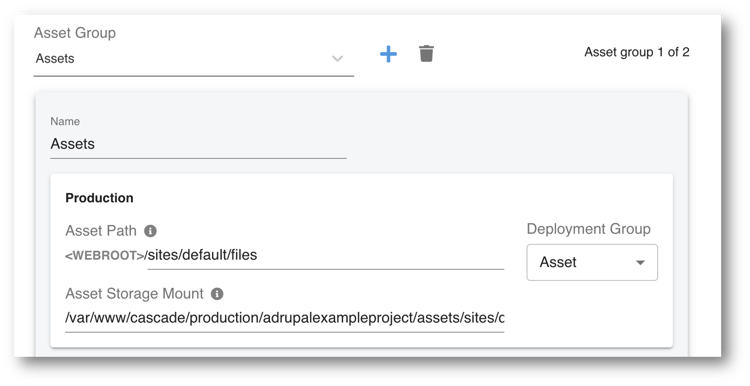
‣ String interpolation works in script actions now.
GitLab Upgraded
Gitlab has been upgraded, along with a number of dependencies. While this is just good software maintenance, updating Gitlab allows us to start delivering the additional Gitlab value as part of the Cascade solution.
‣ Source Code Management / Version Control
‣ Code Review
‣ Web IDE
‣ Planning / Issue Tracking
‣ Wiki
View more details here.
Background Information about Cascade
While developers focus on developing, Cascade deploys using a repeatable and automated deployment process, with optional configuration for advanced requirements. Cascade is designed to reduce the complexity associated with Drupal, WordPress, Node.js and the configuration of other LAMP based stacks.
Other Notable Features
• Compatible with highly secure and compliant environments
• Can be deployed on your own infrastructure or the public cloud
• Granular permissions
• Branch or tag-based deployments
Please contact us if you would like to upgrade your current version of Cascade or if you are interested in getting started in using Cascade.
It’s the innovative experience your teams are asking for!
