With the end of Atlassian server fast approaching, at Contegix we think that it is high time for server customers to make a New Year’s Resolution for 2023: make the move to the Cloud!
Some Background
Like with any New Year’s Resolution, you aren’t going to just jump right into it without giving some thought as to why it’s worth your time and effort pursuing. This may be especially true for many server customers who are happy with their current offering–this makes sense as Atlassian server is a great hosting option. However, on February 15th, 2024 Atlassian will be ending support for all server products. With support and bug fixes being no longer available, it is very important that server customers make the move off of the platform before this date.
Why then is Atlassian ending support for server? In short by pursuing this approach, Atlassian ensuring that they are able to continue investing in and innovating on their Data Center, and in particular, Cloud products.
Cloud in particular provides numerous benefits to customers over server such as:
- Reduced costs
- Never having to upgrade again
- Enhanced privacy & reliability
- The ability to work from anywhere
- Centralized governance
- Simplified administration
- And more…
Meanwhile, for customers who still want to host themselves, Atlassian Data Center is still available as a more robust on-premise option than server.
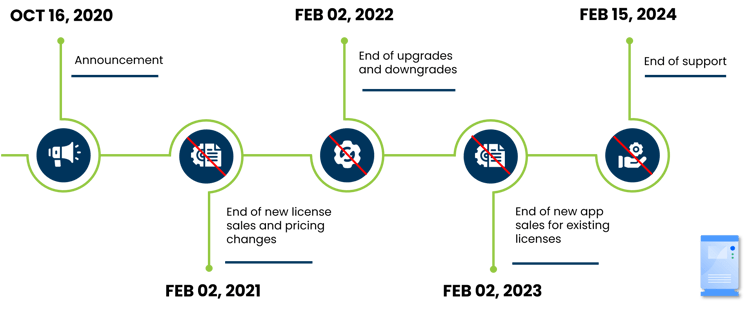
Why Move to the Cloud with Blended?
For new customers, landing on the Cloud is a very simple process. However, for those with existing server or Data Center Atlassian instances, there is a lot more to think about.
As an Atlassian Cloud Specialized Platinum Solution Partner, we have the trusted technical and business experience to get you onto the cloud successfully. With migrations being one of our day-to-day jobs, we have experience dealing with unexpected technical and functional challenges which we can help you avoid! Our team is also made up of ex-Atlassian engineers who will be available to support you every step of the way.
Likewise, through our Marketplace Analytics Research Service™ (MARS™) we are able to optimize migrations of 3rd party apps. Many apps on server/DC don’t migrate to the Cloud–through MARS™ we are optimally positioned to help our customers find the best possible alternative application. In the sphere of migrating 3rd party applications we also have ample experience migrating complex apps (such as Zephyr & BigPicture), writing custom APIs/scripts, and re-scripting Syl/Groovy.
What’s the Cloud Migration Process Like?
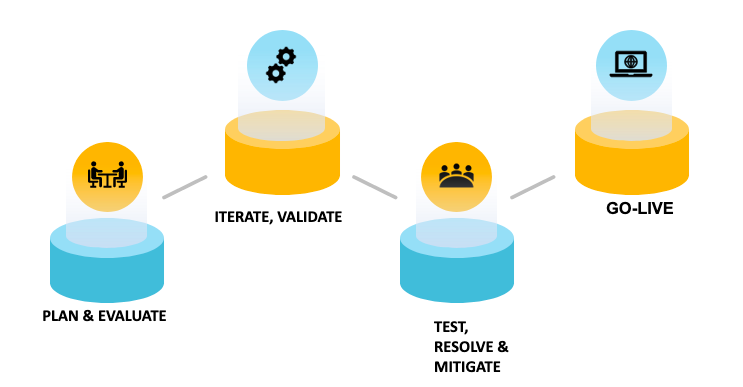
Pre Migration
Based on your resolution to migrate, we evaluate your migration type, review your security and compliance requirements, evaluate and review any apps* and custom integrations you may have to determine what you’ll need for your Jira Cloud site. To help you through this, we’ve put together some advice and best practices.
*App data is not typically included in the backup when migrating from Jira Server to Jira Cloud. Some apps do have the capability to export and import their data but we’ll need to check with the app developers or their documentation to confirm if this is possible.
Prepare to Migrate
Now that you’ve decided to migrate, let’s get you there.
Depending on the size of your organization and the number of users, a migration may require a fully-fledged project with established roles and responsibilities across teams. As early as possible, we should communicate with individuals and stakeholders who are interested and impacted by a move to Jira Cloud.
At this stage, your migration communication plan should comprise items like:
- When will the migration take place?
What downtime can users expect? - What will happen to the former site after migrating?
- Will it still be available or readable?
Prepare your Jira Server site – test your current environment to determine if you need to perform any changes before migrating your data.
Set up your Atlassian Cloud
Set up your organization
An organization allows you to view all the Atlassian Cloud users at your company in one place, manage your users’ accounts, and set up security features like SAML SSO. Organizations are essential if your company manages more than one cloud site and requires insight into all your sites, products, and the users who can access them.
Set up SSO
If you plan to use SSO in your cloud site, set this up in advance so it will continue running seamlessly for your users when you migrate.
Run a test migration and QA.
Optimization
- Launch and on-board users
- Establish cloud security practices
- End-of-life old systems
- Make use of mobile apps
- Explore cloud apps and integrations
- Stay up to date
Making the Move
At Contegix, we know how difficult migrations can be, however, we have full faith that the future is bright on Cloud! For server customers who are yet to make the move then feel free to get in touch with us and we’ll be able to help you make the first steps on your journey to the Cloud.
