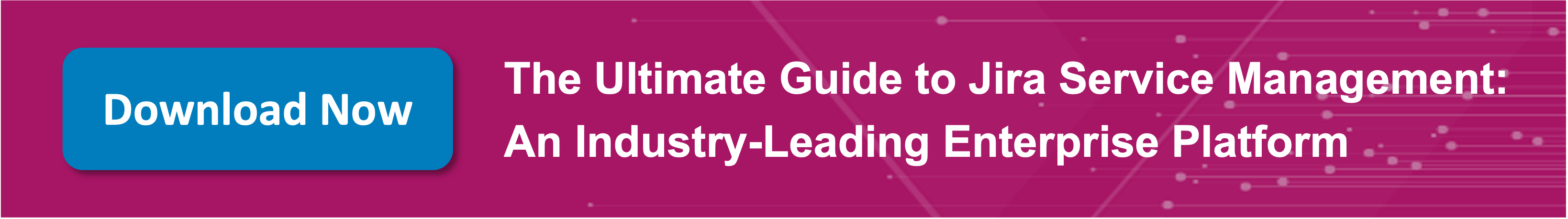IT service management (ITSM) is the best way for your organization to proactively deliver the results your team members and customers expect. It involves more than responding to requests through a service desk or tackling incidents as they arise. It’s a holistic practice that connects teams across your enterprise and enables them to collaborate and provide excellent service, requiring a centralized, feature-rich platform to power it.
Enter Jira Service Management, the evolution of Jira Service Desk. It's a customizable solution that incorporates the principles of DevOps and Agile, supported by Atlassian and its Solution Partners. Take a look at just what Jira Service Management offers and how to best use it at your company.
What is Jira Service Management?
Jira Service Management (JSM) is a service management platform, produced by Atlassian, that connects and empowers teams across an organization. JSM compares favorably to competing solutions. It lets external parties submit requests through a variety of methods and enables team members to effectively work together and track those requests. JSM also supports change, configuration, and incident management, the latter enhanced through a supported integration with Atlassian’s Opsgenie.
While Jira Service Management is a great choice for IT teams in any industry — supporting a true DevOps approach to delivering great service — it offers significant value for any team that acts as a service provider for others. By employing Atlassian’s concept of enterprise service management (ESM), teams in HR, marketing, legal, and more can use Jira Service Management to make more of an impact for their employers. With the help of a technology partner that knows Jira inside and out, you can easily configure JSM to produce a solution tailored to your company’s unique business needs.
What about Jira Service Desk?
Jira Service Management launched as the next stage of Jira Service Desk in late 2020. The capabilities of Jira Service Desk remain a key part of JSM, with the ability to respond to and track requests linked to relevant issues in your Jira project management system. But Jira Service Management goes beyond the core service desk offering to provide all the features an organization needs to get started with ESM.
Jira Service Management Features
Jira Service Management offers a powerful suite of features for assisting your organization in practicing ESM. Here are some of the most useful.
Service Management
Service management is right in the name, so as you’d expect, JSM offers a wide variety of features to help your team provide excellent service. It starts with a variety of channels for users to submit requests, including service desks that users can access through a portal at any time. Teams can manage and centralize requests from all channels to make the best use of employees’ limited bandwidth and tackle the highest priority issues first. Customized and dynamic forms, self-service capabilities, and integrations with both Slack and Microsoft Teams mean that the service experience is better than ever for both customers and employees.
Knowledge Base
It's hard to provide great service when your team members are scrambling to again find the answer to a common question or the solution to a frequent user issue. With JSM, you can keep the right information at your team’s fingertips through intelligent searching through certain issue types, specific projects, or even your own knowledge base articles in Atlassian’s Confluence. Managing all your issues in a single place makes it that much easier to document important solutions and processes for both employees and customers.
Configuration Management
JSM’s configuration management features help your company keep its IT infrastructure working as intended. Using its Insight tool, your team can easily see dependencies and avoid making changes that would compromise the systems your business relies on. When problems do occur, your team members can use Insight to see the history of any asset so they can quickly diagnose and solve the issue.
Incident Management
Incident management is just as important to user satisfaction as addressing requests, and Jira Service Management has you covered here as well. It serves as a tool for centralizing data on all incidents that arise and efficiently escalating them as required. You can also leverage JSM’s analytics features to discover key insights for improving your incident management practices. And for additional incident management capabilities, JSM integrates with Atlassian’s dedicated incident management solution, OpsGenie.
Automation
Jira Service Management includes the robust automation capabilities that come with all Jira offerings. You can create and customize powerful workflows that keep issues moving for all your service teams. Automating work doesn’t require scripting knowledge thanks to JSM’s rule builder and plenty of easy-to-use plugins.
Plugins
Jira Service Management, like all Atlassian products, can be further tailored to fit your organization through a wide variety of plugins, both free and paid. Available on the Atlassian Marketplace, these apps include everything from additional integrations with the tools your team uses every day to enhancements for workflows, reporting, and automation. The amount and scope of available plugins can be daunting, so consult with a partner as needed to ensure you’re selecting the best apps for your specific use cases.
Change Management
Jira Service Management makes assessing and implementing changes simpler for your team with customized approval workflows, informed risk assessments, and improved transparency. It enables a continuous integration/continuous deployment (CI/CD) approach that keeps progress coming, while robust approval processes avoid unnecessary interruptions due to updates that weren't quite ready to go live.
Using Jira Service Management
Looking to put your instance of Jira Service Management to work? Aligning your JSM instance with organizational needs takes time — and is much easier when working with the support of a team of Atlassian experts. Fortunately, understanding the basic processes and concepts that underlie Jira Service Management is within every company’s grasp.
Once you’ve chosen between Atlassian Cloud and Data Center and have your Jira Service Management instance set up and configured, you can kick things off by creating a service project. These projects are generally associated with specific teams at your company and are based on templates suited for these teams. You can choose from a variety of available templates or create them yourself. Project set up also involves managing permissions, choosing or building necessary workflows, and setting up any forms users will need. Finally, you can set up a knowledge base by leveraging JSM’s Confluence integration so both internal and external users have ready access to key information.
Team members that are licensed to work in Jira Service Management — called agents — can then begin to work on requests submitted by customers. Customers do not need to be licensed users to interact with Jira Service Management through the channels you make available, although they do need to be given permission to access specific service projects. As noted above, you can customize the channels customers use to submit requests, but a help center for your JSM instance and portals for each service project are created automatically. As issues are resolved and your work with JSM progresses, you can analyze your team’s performance to uncover important trends and insights.
Get the Most Out of Jira Service Management
Jira Service Management is an intuitively designed platform that team members can quickly learn to use effectively. But setting it up and configuring it to align with your organization’s business needs and strategy can be a challenge — especially if you lack experience with Jira or the other parts of Atlassian’s software ecosystem. Save your company and its IT team time they’d otherwise spend on setup and maintenance by relying on an experienced, trusted Atlassian Solution Partner to perfectly tailor your instance of JSM.
Contegix is a Platinum Atlassian Solution Partner with a team of Jira experts who have experience building Jira Service Management deployments customized for teams across disciplines, from IT to HR and beyond. They’ll take the time to understand your organization’s business goals, challenges you face, and team members’ needs. Then it’s time to develop a JSM instance for your company with the add-ons and workflows needed to improve efficiency and drive success. Continuous support from Contegix ensures that your teams will always have the knowledge and assistance they need to get the most out of Jira Service Management as your organization and its processes evolve.
For companies that want to strive for lightning-fast response times, improved customer satisfaction, and more collaboration, Jira Service Management is worth a close look. Contact Contegix today to find out more about how they can be your organization’s trusted partner on its JSM journey.