Jira’s popularity continues to grow, and it’s now used by businesses across industries, from government to healthcare. A big reason for Jira’s continued success is the many third-party developers who have built plugins to expand Jira’s functionality. Plugins provide valuable customization, security, and integration features that can completely transform how you use Jira. But determining what plugins best meet your needs, let alone how to install and configure them, can be a daunting task.
That’s where this guide comes in. It briefly covers the use cases for Jira plugins, installation and management, and some guidelines for choosing plugins. It then takes a comprehensive look at 13 popular plugins that can add substantial value and flexibility to the way you work with Jira.
You can use the menu below for easy navigation throughout this guide:
- What can Jira Plugins do?
- How to Install and Configure Jira Plugins
- How to Choose Jira Plugins
- 13 Useful Jira Plugins
- Get the Most Out of Your Jira Plugins
What can Jira Plugins do?
Jira plugins are software that users can install to improve Jira’s functionality. They are usually referred to as either “apps” or “add-ons” by Atlassian. There are over 3000 unique plugins and almost 1000 suppliers on the Atlassian Marketplace.
Jira plugins provide an extensive range of useful features:
- Workflow enhancements for modifying workflows to better suit your business and automating workflows to save time
- Security and single sign-on for managing user authentication and keeping your Jira deployment safe
- Time tracking for monitoring time spent on projects and improving productivity
- Scripting capabilities for customizing default behaviors, forms, dashboards, and more
- Integrations with other key tools like Github and Salesforce
How to Install and Manage Jira Plugins
The Universal Plugin Manager (UPM) is a tool built into Jira that makes it easy to get started using plugins. You can use the UPM to find plugins in the Atlassian Marketplace and install, update, and manage them. Only users with administrative privileges can install plugins using the UPM.
To use the UPM, click on the Jira Settings icon, which looks like ![]() , then click on either Manage Apps or Add-ons. Once in the UPM, you can choose to install most plugins directly with a single click by selecting the Install button.
, then click on either Manage Apps or Add-ons. Once in the UPM, you can choose to install most plugins directly with a single click by selecting the Install button.
The UPM is a great tool, but there are still some potential difficulties involved with using plugins in Jira:
- Installation and configuration varies significantly from one plugin to another. For example, some older or custom plugins must be uploaded to Jira manually in either JAR or OBR format, while others that are run apart from your Jira instance must be downloaded and installed using the vendor’s own installation files.
- Plugins may fail to work, cause performance slowdowns, or even cause Jira to crash. All of these issues can seriously disrupt your organization.
- Admins depend on vendor documentation and support for plugins, which may be insufficient or intermittently available.
- Learning how to use all of a plugin’s features can be a time-consuming process even for experienced Jira admins.
You can overcome these challenges by working with an Atlassian Solution Partner. These expert partners can help you align plugins with your overall business strategy. They can then install and manage your plugins so your team can spend more time working in Jira and less time configuring and troubleshooting.
How to Choose Jira Plugins
Choosing Jira plugins can be overwhelming due to the sheer number of options available. Rather than just going with the most popular choice, it’s important to carefully examine whether the plugin provides the features you need at a cost you can afford. Here are some questions to ask when evaluating plugins:
- How well is the plugin supported by the vendor? Timely support can make all the difference when you’re trying to resolve a problem with a plugin your business depends on.
- How quickly does the vendor address security fixes and Jira version upgrades? Nobody likes their Jira upgrade being gated by an outdated plugin, and a lingering security vulnerability can compromise all of Jira.
- How many installs does it have? This usually gives a good sense of its popularity.
- How long has the plugin been in existence? You can’t be sure that brand new plugins from unknown suppliers will be supported over the long term.
- Do you need everything the plugin offers? Some plugins are expensive because they offer advanced, niche features along with their core functions. If you will never use these other features, a general plugin that costs less may suit you better.
- Are you on Jira Cloud but may migrate to Jira Server or Data Center in the future? If so, you need to check whether the plugin supports — or plans to support — those versions of Jira.
13 Useful Jira Plugins
There are popular Jira plugins that meet almost every need, and sorting through them to find those that best suit your organization can be an arduous process. To save you time, here are 13 quality plugins that cover a wide variety of use cases, along with a synopsis of their prominent features and pricing information:
- ScriptRunner
- JSU Automation Suite for Jira Workflows
- BigGantt
- eazyBI Reports and Charts for Jira
- BigPicture
- Structure
- Email This Issue
- Zephyr for Jira - Test Management
- Git Integration
- SAML Single Sign On (SSO) Jira
- Tempo Timesheets
- Deep Clone
- Microsoft 365
A free 30 day trial is available for plugins on Jira Cloud even if not noted below.
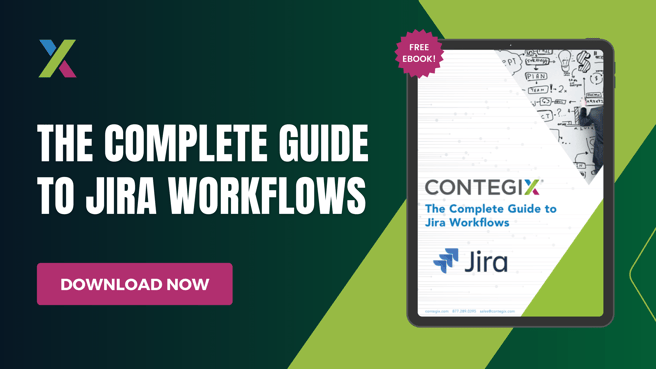
1. ScriptRunner
Overview
ScriptRunner provides more advanced automation features at the cost of some additional complexity. You can use ScriptRunner to customize default Jira workflows, behaviors, and form fields using Groovy, an open-source scripting engine. ScriptRunner is also great for building custom reports using advanced Jira Query Language (JQL) functions, keywords, and subqueries. Representational State Transfer (REST) endpoints enable integration with Jira apps like Tempo as well as external tools.
Many scripts are readily available for common use cases, and you can leverage Groovy to build custom scripts that replicate your specific business process flows within Jira as well. For example, you can change the way your Jira dashboard looks by adding your choice of fields, create a custom sequence of forms with scripted conditions and validators, and enforce data entry and transition rules.
Pricing
ScriptRunner is available for Jira Cloud and Data Center, although some of its features are unavailable for Jira Cloud users.
- Free for up to 10 users
- If more than 10 users, $2.50 per month for each user up to 100 total
- $360 per year for 50 users
- $705 per year for 100 users
2. JSU Automation Suite for Jira Workflows
Overview
JSU Automation Suite is a script-free workflow automation app. It helps automate repetitive tasks and synchronizes data across related issues for consistency. Admins can use JSU to set preconditions that must be fulfilled before executing post functions — a way to define additional processes that must be performed during a transition.
JSU provides some other useful functions as well:
- Create mandatory, custom fields in workflows
- Prevent users from working on issues that are not in the current sprint
- Clone issues based on templates
- Connect various workflows together
- Create a linked issue automatically
- Activate post functions on issue creation
Pricing
JSU is available for Jira Cloud and Data Center.
- Free for up to 10 users
- If more than 10 users, $1.19 per month for each user up to 100 total
- $150 per year for 50 users
- $375 per year for 100 users
3. BigGantt
Overview
BigGantt provides a Gantt chart that is integrated with Jira and automatically reflects updates to issues. Its drag-and-drop interface lets users easily visualize timelines and resource dependencies. BigGantt helps users track due dates and statuses, and it can automatically generate work breakdown structures. In addition, with the help of another Jira plugin called BigTemplate, BigGantt content can be exported to MS Excel and MS Project.
Pricing
BigGantt is available for users of Jira Cloud and Data Center.
- Free for up to 10 users
- If more than 10 users, $1.50 per month for each user up to 100 total
- $750 per year for 50 users
- $1450 per year for 100 users
4. eazyBI Reports and Charts for Jira
Overview
Jira contains an exhaustive repository of project information that can be mined for business intelligence using eazyBI. eazyBI can generate reports and charts to visualize the rich data in Jira, and it can also embed that data in dashboards for regular monitoring. The drag-and-drop report builder makes creating these visualizations straightforward. Available visualization types include tables, scatter plots, and bar, line, and pie charts.
eazyBI lets users analyze external data from Confluence, Google Sheets, SQL databases, and other sources together with data from Jira. Users can also create interactive visualizations in eazyBI and examine the data underlying each graphic.
Pricing
There are versions of eazyBI for Jira Cloud and Data Center. Its Jira Cloud version is a separate plugin.
Jira Cloud Pricing:
- $10 per month for up to 10 users
- If more than 10 users, $2.50 per month for each user up to 100 total
- $900 per year for 50 users
- $1400 per year for 100 users
5. BigPicture
Overview
BigPicture is a project portfolio management (PPM) tool that lets you manage resources, risks, roadmaps, and tasks across multiple projects. In BigPicture, you can create and manage a collection of Jira projects called a program. The plugin’s dashboards provide valuable insights into cross-program dependencies based on information pulled from Jira projects.
Here are some of useful features offered by BigPicture:
- Create and manage tasks on the Gantt chart for multiple programs
- Visualize timeline overlaps between programs
- View resource dependencies and allocate work based on resource workloads and capacities
- Create a risk matrix that allows you to categorize and manage risks based on severity
- Create and share agile roadmaps with teams
- Use other features of Gantt such as work breakdown structures, visual editing of tasks, import and export features, and more
Pricing
BigPicture is available for Jira Cloud and Data Center. Certain features are absent from the Cloud version of the plugin.
- Free for up to 10 users
- If more than 10 users, $4.31 per month for each user up to 100 total
- $2250 per year for 50 users
- $4200 per year for 100 users
6. Structure
Overview
Structure is another PPM tool that is ideal for organizations with a multitude of Jira projects. Its visual approach makes it easy for project managers to take a comprehensive look at ongoing projects and analyze cross-project dependencies.
At Structure’s core is the idea that users can configure hierarchies to organize how they view projects and issues in Jira. Structure then depicts all the issues in a spreadsheet view using the configured hierarchies and updates them in real time. This makes it possible to manage and track hundreds or even thousands of ongoing issues in Jira.
Pricing
Structure offers versions for Jira Cloud and Data Center. Users can also test out Structure on its Sandbox Server for free.
- $10 per month for up to 10 users
- If more than 10 users, $2.78 per month for each user up to 100 total
- $1455 per year for 50 users
- $2645 per year for 100 users
7. Email This Issue
Overview
Email This Issue (JETI) provides Jira users with a variety of handy email functions. Its titular feature allows users to email issues from within Jira, without the need to switch to a separate email client. Emails can be sent to specific types of recipients within Jira, such as assignees or reporters, as well as any external email address. Users can also track emails related to specific issues and automatically send notifications when specific events occur or upon workflow transitions. JETI even facilitates the creation of custom email forms with its robust template features.
Pricing
JETI is available for Jira Cloud and Data Center.
- $10 per month for up to 10 users
- If more than 10 users, $2 per month for each user up to 100 total
- $600 per year for 50 users
- $800 per year for 100 users
8. Zephyr Scale
Overview
Zephyr is a robust test case management tool that lets users create test plans and link them with specific Jira issues and types. The app has a folder structure with a logical grouping of tests within cycles. These test cycles can be scheduled ad hoc or in a structured manner.
Zephyr offers many other features as well:
- End-to-end traceability connecting the dots between user requirements, tests, and defects all in one system
- Simplified gathering of metrics on test data using Jira Query Language (JQL) and Zephyr Query Language (ZQL)
- Customization of Jira dashboards to display metrics such as top defects, test execution progress, results, and more
- Multi-language support for test cases
- Integration of behavior-driven development, automation, and test management with tools like Cucumber for Jira, TestComplete, Selenium, and Junit
Pricing
Zephyr is available for Jira Cloud and Data Center.
- Free for up to 10 users
- If more than 10 users, $5.11 per month for each user up to 100 total
- $3606 per year for 50 users
- $6011 per year for 100 users
9. Git Integration
Overview
Git Integration brings together Jira and the Git code repository so that developers and reviewers need not switch between the two applications. The plugin supports all Git servers including GitLab, GitHub, Azure Repos, AWS CodeCommit, BitBucket, and Beanstalk.
With Git Integration, you can view code commits, branches, tags, and pull requests inside Jira. For instance, when you open a Jira issue, you can easily view the corresponding code changes. Code reviews can be done from within Jira itself, which makes the development process quicker and seamless.
Git Integration provides some other useful functions as well:
- Performs smart commits to Git repository from Jira, making changes to a Jira issue such as adding comments or adding a fix can automatically trigger commits
- Searches Git commits with JQL
- Allows users to directly view files, compare branches, manage branches, and pull and merge requests, all from Jira’s issue view
Pricing
Git Integration has versions for Jira Cloud and Data Center.
- $10 per month for up to 10 users
- If more than 10 users, $2 per month for each user up to 100 total
- $1025 per year for 50 users
- $1755 per year for 100 users
10. SAML Single Sign On (SSO) Jira
Overview
Managing multiple user and group accounts can be cumbersome for Jira admins. SAML SSO Single Sign On (SSO) Jira offers single sign-on authentication by integrating your Jira apps with other identity providers (IdP) like Microsoft ADFS, Azure AD, G Suite, Salesforce, OneLogin, Auth0, and Okta. Admins can delegate authentication to respective IdPs but route all of them through SAML SSO. After users are verified against the IdP, they can access Jira apps without the need for a password.
Additional features include the following:
- Just-in-time user and group provisioning
- Automatic synchronization of user and group data from IdPs
- Quick setup and configuration through a wizard
- Easy import of metadata from IdPs
- Ability to send signed SAML requests and receive encrypted responses
- Single logout from all apps, consolidated through the IdP
- Easy to troubleshoot errors through authentication trackers
Pricing
Users on Jira Data Center can take advantage of SAML SSO.
- $825 per year for 50 users
- $1650 per year for 100 users
Another useful SAML plugin is Kantega SSO Enterprise. It offers easy setup of SAML, OpenID Connect and Kerberos. It’s designed for easy setup and diagnostics and offers support for user provisioning. It integrates seamlessly with existing user directories.
11. Tempo Timesheets
Overview
Tempo Timesheets helps track the time spent on projects within Jira. You can use it to log work in multiple ways, like integrating with Google Calendar or Office 365 Calendar to synchronize your activities automatically and account for vacations and other activities. Managers can easily access team members’ timesheets and approve or reject them in bulk. Tempo is also an excellent source of data for creating reports, understanding where time is spent, and improving productivity.
Pricing
Tempo is available for users of Jira Cloud and Data Center.
- $10 per month for up to 10 users
- If more than 10 users, $4.12 per month for each user up to 100 total
- $1925 per year for 50 users
- $3850 per year for 100 users
12. Deep Clone
Overview
Simplify your project management tasks with Deep Clone for Jira – the ultimate solution for smooth issue replication. Explore a range of powerful features:
- Clone up to 100,000 issues at once
- Move issues across project types
- Clone Jira issues between different cloud instances
- Clone epics along with their tasks and subtasks, keeping your project structure intact
- Clone statuses, comments, forms, work logs, attachments, issue links, and more
- Create presets for common cloning actions, saving time on repetitive configurations
- Clone entire issue trees, including initiatives and layers within Portfolio, for comprehensive replication.
Pricing
Deep Clone is available for users of Jira Cloud.
- Free for up to 10 users
- If more than 10 users, $0.99 per month for each user up to 100 total
13. Microsoft 365
Overview
Experience the two way synergy of Jira and Microsoft through Microsoft 365 for Jira by yasoon. Microsoft 365 enables users to seamlessly intertwine Outlook, Teams, and To Do within Jira for enriched collaboration, engage with issue-linked emails, converse effortlessly through Teams chat, arrange Outlook or Teams meetings, and synchronize Outlook calendars, operate on issues within a familiar setting, stay organized using Microsoft To Do, and expedite communication by transforming emails into Jira issues. Elevate teamwork, streamline operations, and heighten productivity with Microsoft 365 for Jira.
Pricing
Microsoft 365 is available for users of Jira Cloud and Data Center
- Free for up to 10 users
- If more than 10 users, $3.00 per month for each user up to 100 total
- $2500 per year for 50 users
- $4000 per year for 100 users
Get the Most Out of Your Jira Plugins
Jira is enriched by its diverse plugin ecosystem. However, plugin issues can be difficult to troubleshoot or isolate, and even deciding what plugins offer the best value for your organization in the first place is a complicated process.
Fortunately, Contegix is available to help you navigate the Jira plugin landscape. Contegix is an Atlassian Platinum Solution Partner that can help you with every aspect of using plugins, from evaluation and installation to management and troubleshooting. You can then rest assured that you’re paying for plugins that truly enhance business outcomes, and that you have a partner ready to resolve any problems before they impact operations.
Contact us to learn more about how we can help you customize Jira.


