Jira and GitHub are both popular tools that have earned their place in the software development community. Launched in 2002, Jira is Atlassian’s flagship product, an agile project management and issue tracking system employed by a massive community of users for everything from software development to customer service. GitHub is a version control management system that has evolved from a code repository to a portfolio showcasing tool for programmers. From its open-source roots to being acquired by Microsoft, GitHub has retained its loyal customer base and kept growing, with 100 million developers predicted to be using the platform by 2025.
Developers worldwide are reaping the benefits of integrating Jira and GitHub. Combine the capabilities of these powerful tools at your organization with the help of this easy-to-follow guide.
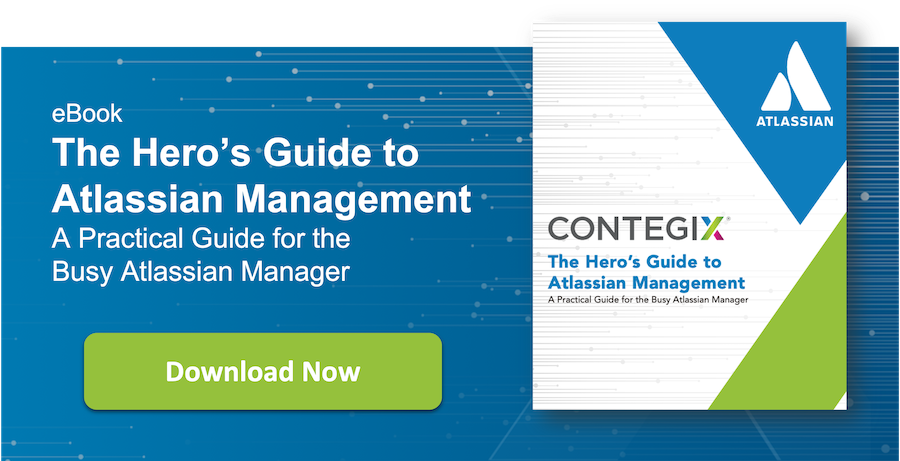
Why Integrate Jira and GitHub?
One of Jira’s biggest strengths is its ability to integrate with other solutions, allowing users to better leverage Jira’s diverse feature set. Bringing GitHub and Jira together is an enticing proposition for team members across your company, including developers, quality assurance specialists, project managers, and executives. Here are just a few of the reasons combining these tools makes sense.
Improved transparency
Integrating Jira with GitHub ties each task, issue, or bug to relevant code, so users can then view that code in Jira directly. Whether it’s a code commit, branch creation, or pull request, users can view all Git details directly from Jira using its code panel. Similarly, all build and deployment details are listed in Jira’s deployment panel. Team members can also identify Jira issues related to parts of the codebase when reviewing the Git repository. To understand the code branches and commits related to a specific issue, you can search GitHub using the issue key. This gives a complete history of the development effort related to an issue.
Better project management
A Jira GitHub integration gives users a more holistic view of just where issues and projects stand. A project manager who wants to accurately estimate the time needed to complete a development task would typically have to search through GitHub for similar segments of code before tracking down the corresponding issues in Jira. But by integrating the two tools, they can look through the Git commits from the Jira front-end to better understand the required effort and the time reported for previously completed tasks.
Seamless workflows
Jira and GitHub come with their own paradigms, rules, and workflows. Integrating the platforms brings their processes into alignment. For instance, a pull request in GitHub can automatically notify the watchers of a corresponding issue in Jira while a workflow trigger changes the status of that issue from “in progress” to “pending review.” This both saves time and ensures that team members can get an accurate picture of where a project stands at a glance.
New efficiencies
Ultimately, integrating Jira and GitHub is all about saving time and effort by breaking down silos. Communication gaps, context switching, and duplicated efforts are eliminated when the two platforms are synchronized. Whether it’s a member of your operations team who gains new insights into the development process or a customer service professional who can track progress on a debugging request in real time, a Jira GitHub integration unlocks synergies that can deliver benefits across your company.
Setting Up a Jira GitHub Integration
You can integrate Jira and GitHub by following a few simple steps, although the process varies depending on whether your Jira instance is deployed locally or runs in the cloud.
Integrating Jira Cloud and GitHub
To integrate Jira Software Cloud with GitHub, you need to first install the GitHub for Jira plugin from the Atlassian Marketplace and then perform the necessary configurations. After installing the add-on, you use it to add one or more Git repositories. You can then find your GitHub organization on Jira’s “Connect GitHub Organization” page and connect it to complete the process.
Integrating Jira Server and GitHub
If you’re running GitHub Enterprise (on premises), the process is a bit more complicated. You’ll instead need to manually obtain an OAuth access token from GitHub and then add that token into Jira. Start by logging into GitHub as an admin user and registering a new OAuth application from the Settings menu. Use the base URL of your Jira site (https://example.atlassian.net) for both the homepage and callback URLs. This will produce an OAuth key and secret, both of which you should keep handy.
Now it’s time to log into Jira, again as a user with admin privileges. From the administrator menu, select “DVCS Accounts” and add a new account. Include the relevant details for GitHub, including the key and secret you generate. Jira and Github are now connected, and you can view the GitHub account in the DVCS Accounts page. While this process integrates the two tools, to fully sync them, you’ll need to set up specific mappings between fields and define actions using web hooks — scripts that perform an action based on an event — and workflow triggers.
When integrating your Jira Server deployment with GitHub, keep an eye out for these common issues:
- Admin access is needed on both GitHub and Jira Server to perform these steps.
- Sometimes, when clicking Add at step 7, a blank page may appear. You can resolve this issue by following this guide from Atlassian.
- When clicking Add in step 7, you will be asked to grant access to GitHub as an additional security check. This requires an account with administrative privileges for the relevant GitHub repositories, which may not be the same account used for setting up the integration.
Using Third-Party Apps
Third-party apps like Exalate and Zapier allow you to automatically synchronize Jira and GitHub in a simple, configurable fashion. Some create local clones of your GitHub repositories, making updates much faster. These apps can also be used to set up the initial integration between Jira and GitHub. This is particularly useful when you have to integrate multiple plugins, as well as when you’re integrating multiple repositories.
Jira GitHub Integration Use Cases
Now that you’ve connected Jira and GitHub, how can you best leverage the integration? Take a look at these use cases for a few ideas.
Update Jira issues based on GitHub events
You can keep Jira and GitHub in sync automatically by setting up workflow triggers that change issue statuses in response to corresponding Git activity. These triggers can do everything from moving an issue to “in-progress” when a new code branch is created to closing an issue out when a deployment is complete. You can also connect other fields between Jira and GitHub so that updates carry over between the platforms. You can even update Jira issue details directly from the GitHub interface with smart commits, seamlessly adding comments, updating time tracking, and transitioning statuses.
Update GitHub from Jira
Bidirectional syncing is an option as well, so you can keep data in GitHub current while working in Jira. Instead of having to manually create and link issues in both tools, you can automatically generate issues in both platforms when creating a new issue in Jira. And when you add a watcher to an issue, you can also include them as a code reviewer in GitHub.
Enhance collaboration between service management and software development teams
A typical service management workflow starts with a user raising a request with the service team, who then assess whether they can fulfill the request themselves. If not, they assign it to an employee on another team for resolution. After that team completes its work, the issue reverts to the service team, who ensure that it has been resolved to the user’s satisfaction.
Jira Service Management is built to handle workflows like these, but when resolving a request requires code changes, integrating with GitHub enables seamless collaboration between service team members and developers. Workflow triggers make it easy to automatically pick and assign a service request to an individual from a pre-configured list. Additional transparency helps the service team uncover any bottlenecks and expedite the process while maintaining an end-to-end record of service history.
Get the Most Out of Your Jira GitHub Integration
There’s no need to struggle with setting up a Jira GitHub integration that aligns both tools’ features with your organization’s goals and strategy. Instead of settling for the basic benefits of the integration, embrace the full scope of potential synergy and automation that can make these two platforms work as a unit. As an experienced Atlassian Platinum Solution Partner, Contegix can help you get the most out of your Jira GitHub integration. Contegix has worked hand-in-hand with Atlassian since 2002 to help organizations optimize Jira and the other components of the Atlassian ecosystem.
Contact Contegix to start your journey to a better Jira and GitHub experience today.
